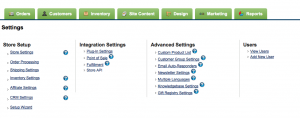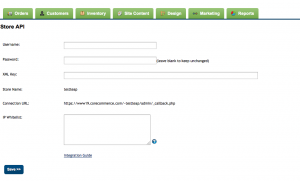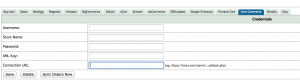-
What's New
Help Topics
Expand all | Collapse all
Core Commerce
目前,Teapplix 单向支持 beta 模式下的 Core Commerce cart。
这意味着 Teapplix 将能够下载 Core Commerce cart 中的订单,但不能上传有关已发货订单的信息。
要设置此绑定,你将需要执行以下几个简单步骤:
注意:API 访问仅在 CoreCommerce 商店参加了 EXPERT 和 PREMIER 计划的情况下才可用。有关详细信息,请查看此处。
要访问 API 设置,你将需要进行以下操作:
- 登陆到你的 CoreCommerce admin
- 点击右上角的 设置链接
- 在下一页, 点击Integration Settings 下的 Store API
- 你需要设置 用户名, 密码, 和密匙. 这些在API连接时都会用到.
- 你需要把这些输入到你的 Teapplix 账户: 设置 -> 其他 -> Core Commerce