We have made some fixes to allow Endicia DaZzle to print international characters correctly. Please note that international character support in DaZzle is pretty limited and so far only a subset of European language characters are supported.
To print correctly, you must turn OFF the "remove unprintable characters" option in DaZzle Preferences:
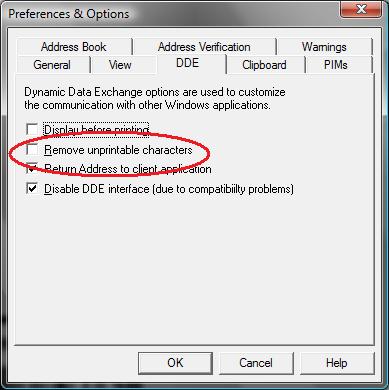
Also note that sometimes PayPal sends Teapplix an order that has incorrect character set encoding. When this happens Teapplix open orders will display an address that looks wrong. We are working with PayPal to address this issue.