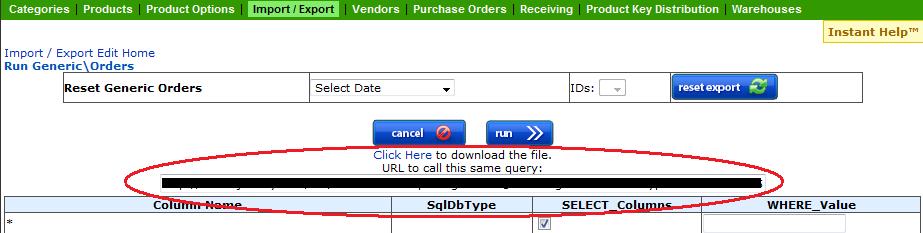To integrate with Volusion shopping cart, Teapplix requires Volusion API access. Currently the API access is only available with a Gold or above level Volusion plan.
To integrate with Volusion, follow these steps:
- Login to Volusion admin area, and go to Inventory => Import Export:

- Select Volusion API:
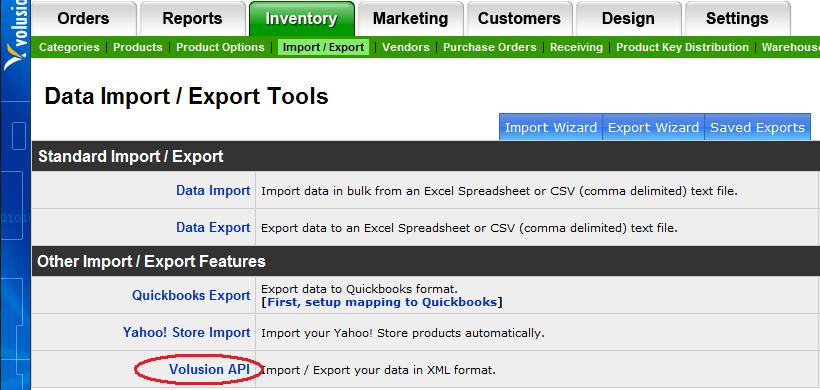
- Select "Generic\Orders":
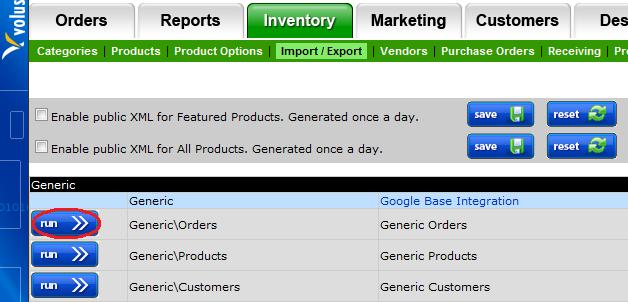
- Check the first check box => all columns * (make sure nothing else is checked):
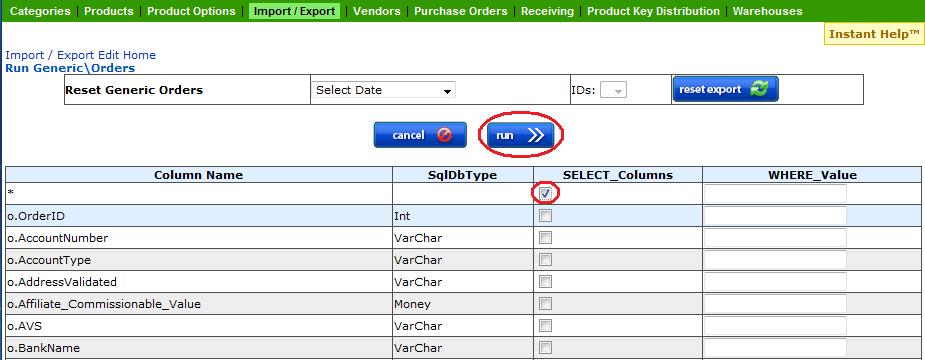
- Scroll down to o.OrderStatus, and fill in the box WHERE_Value with the Order Status you want to export. (make sure you don't check the checkbox)
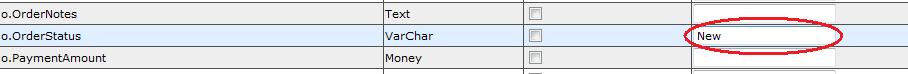
- Click Run on top and copy & paste the URL into Teapplix shopping cart configuration. You can download the order report to import to Teapplix if you want to see your order immediately.