-
What's New
 Shein
Shein 
 Temu
Temu 
 TikTok Shop
TikTok Shop 
 Amazon Carrier
Amazon Carrier 
 GOFO Express and Yanwen Express
GOFO Express and Yanwen Express 
 Set Shipping Options
Set Shipping Options 
Help Topics
Expand all | Collapse all
Handling Multiple Sellers
If you are dropshipper/wholesaler using Teapplix, and you need to handle multiple sellers, you can have orders sent/import directly into separate order queues.
Automatic Drop Shipping
For drop shipping between two Teapplix account, the dropshipper just need to enter the order queue name when registering a client.
Manual Drop Shipping
For file based drop shipping, you can request each client to give you the dropship files by adding a "QueueID" field to the Teapplix Generic CSV file. We recommend adding the "QueueID" as last column.
Generic CSV with QueueID column
The QueueID should be an integer, matching one of your Order Queue in your Teapplix account. When you import such Generic CSV, the order will move automatically to that queue. See below for example:
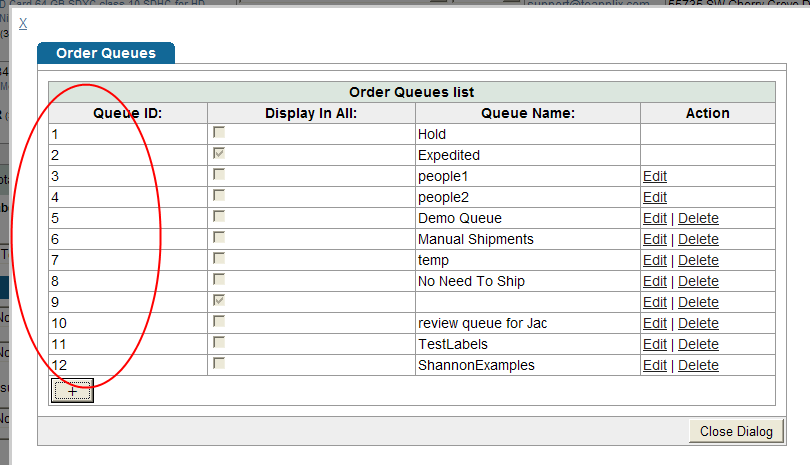
Generic Ship Confirmation File for a specific Queue
When you generate Generic Ship Confirmation file, you can choose to generate only orders in a specific queue, matching one of your sellers. To do that select the proper Queue before pressing the "Generate Generic Ship Confirmation File" button.