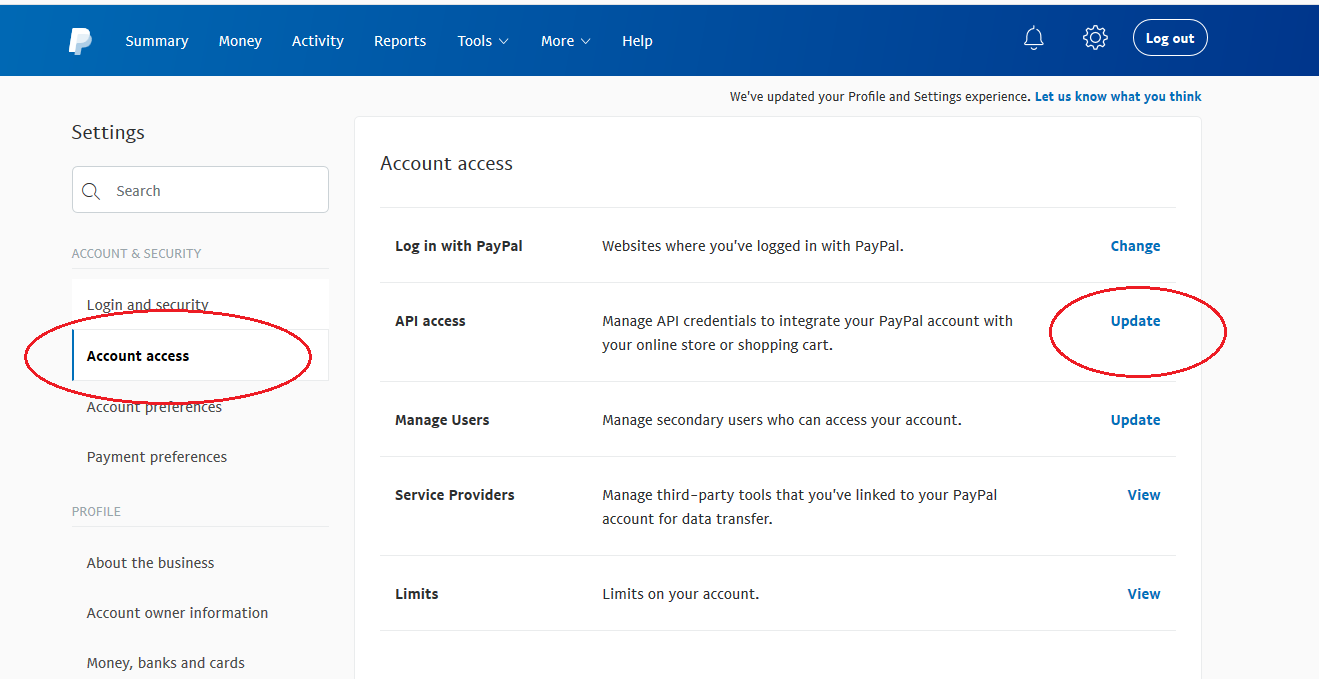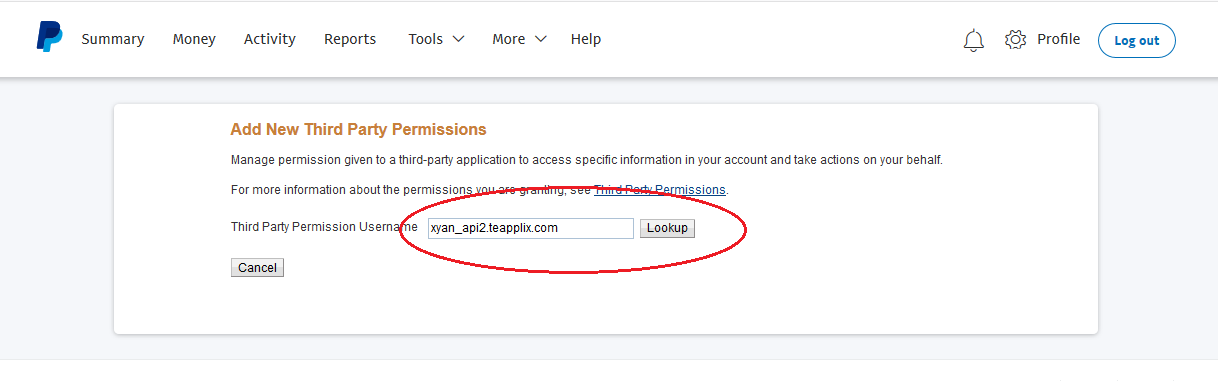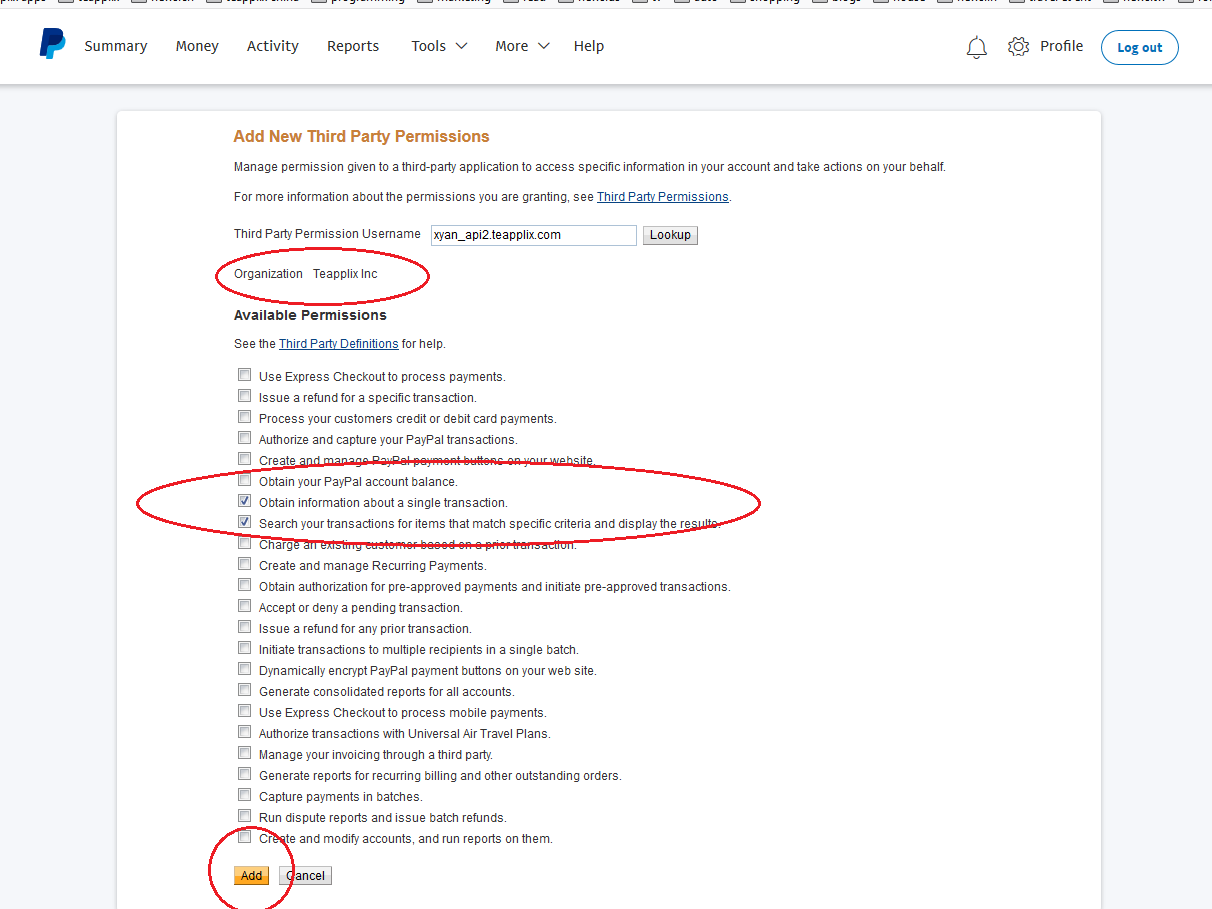Setup API
To grant Teapplix API access to your PayPal account to download orders, follow the instruction below:
Login to your PayPal accunt
Click on your user name on top right and choose Account Setting
On Account access page, click on 'Update' next to API access,
On the page titled "You payment API credentials", click "Pre-Built Payment Solutions"
Then on the page titled "Third Party API Users", click Add API User
or
You will go to a page to Grant API permissions, click on 'Setup PayPal API credentials and permissions' link
On the "Add New Third Party Permissions" page, enter "xyan_api2.teapplix.com'
Then click on "Lookup" button or just hit return
On the resulting page, verify you see 'Teapplix Inc' and check the 2 check-boxes indicated below and push 'Add' button: