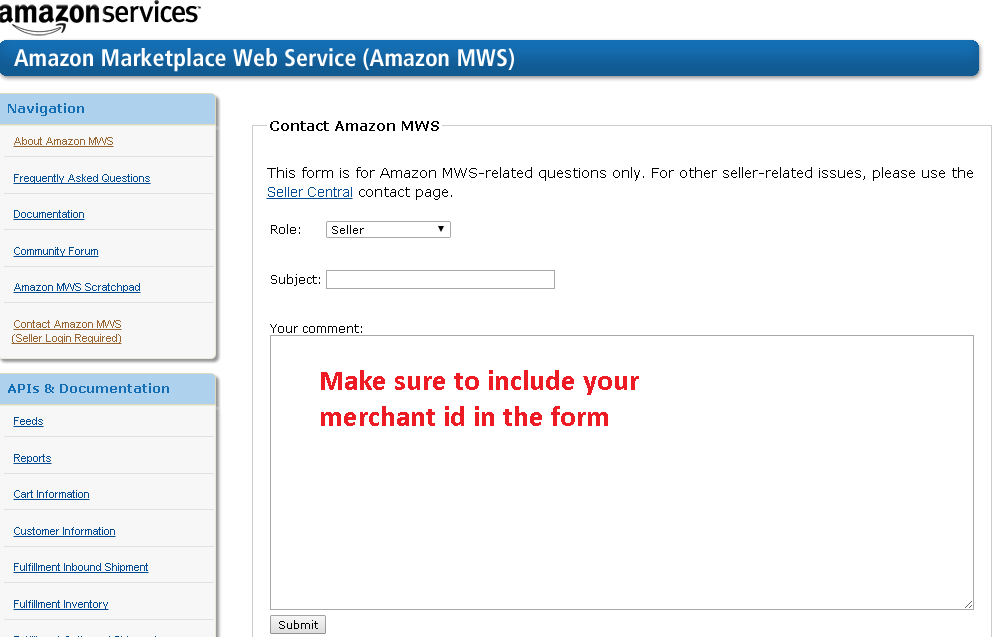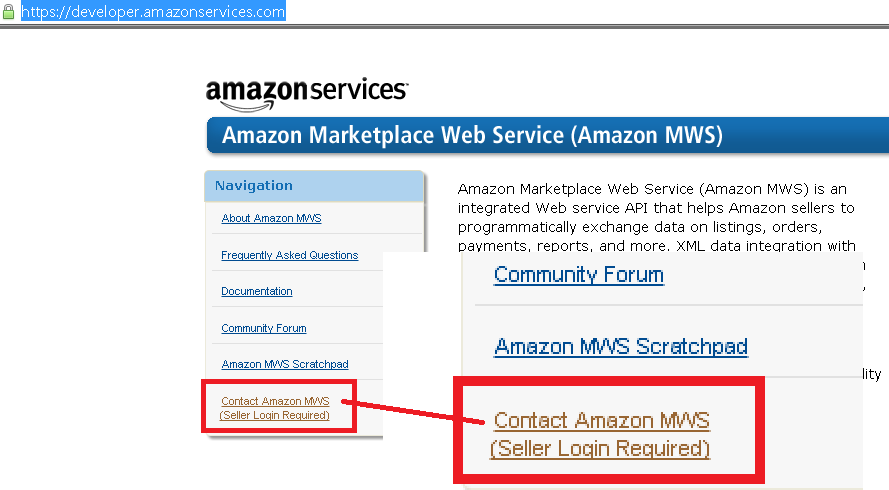-
Help Topics
Expand all | Collapse all
Debug Amazon Problems
No longer getting Amazon orders:
The Amazon order reports may be stuck - you can resolve this by going into ActionShip Integrations => Marketplaces & Carts => Amazon and switching the interval option back and forth - saving after each switch. Wait about 30 min, then sync orders. 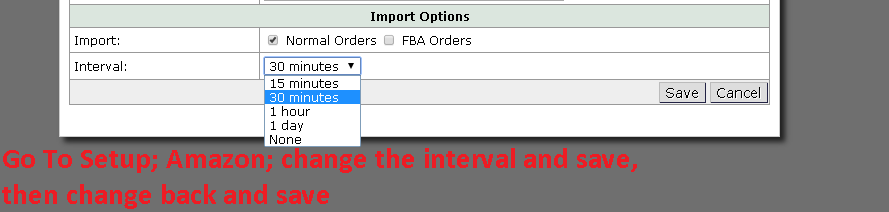
If the orders do not import and the time and date of last sync is still not up to date, you will need to contact Amazon Support. You can do so by going to these urls based on the Amazon country:
"US" => "https://developer.amazonservices.com",
"CA" => "https://developer.amazonservices.ca",
"FR" => "https://developer.amazonservices.fr",
"DE" => "https://developer.amazonservices.de",
"IT" => "https://developer.amazonservices.it",
"ES" => "https://developer.amazonservices.es",
"UK" => "https://developer.amazonservices.co.uk",
"CN" => "https://developer.amazonservices.com.cn",
"IN" => "https://developer.amazonservices.in",
"JP" => "https://developer.amazonservices.jp"
On the contact form, state that "Regular XML Order reports for my account are not being generated". Make sure to include your merchant id on the form and submit.