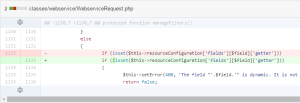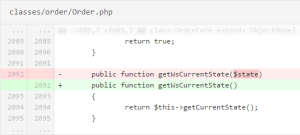-
Help Topics
Expand all | Collapse all
PrestaShop
Teapplix ActionShip supports PrestaShop order import.
You will need to enable webservice api in your PrestaShop website. Use next instructions or PrestaShop instructions page to do this.
Step 1: Enabling PrestaShop Webservice API
- Open Advanced Parameters tab
- Click Webservice link
- Enable PrestaShop Webservice API
- Click Add New API Key
Step 2: Creating API Key
- Click Generate to generate new API Key
- Enter key description (optional)
- Set Status to yes
- Check all checkboxes. (use scroll to find more)
5. Don't forget to save your changes
Step 3: Configuring your ActionShip account
- Navigate to Integration => Marketplaces & Carts
- Click +Add Marketplaces and select PrestaShop
- Click Close to close the marketplaces options page
- Click +Add PrestaShop Account
- Copy the API Key value into the "Key"
- Copy your PrestaShop URL into the Store URL field (e.g. https://mystore.com). Please note that https://www.mystore.com may not work.
- Choose order status. You can click on the "Select" button to get the order status list from Prestashop, and select all those you would like to download to Teapplix.
- Save your PrestaShop configuration.
Now ActionShip will receive orders from your PrestaShop shop. You may want to click “Sync orders” to load them immediately.
Please Note:
By default we save the company name from the order's billing info.
If the billing company name is empty, we will save the company name from the delivery info if the delivery recipient name is the same as billing.
If you need to save the company name from the delivery info always, please notify our technical support team.
Do you use Prestashop version 1.6.0.11 or higher?
New versions of Prestashop since 1.6.0.11 (and current 1.6.0.14) have bugs in the code. In order to Teapplix was able to get the right data, you must fix them on your own server otherwise Teapplix not be able to download your orders. To do this you should open a couple files in text editor and modify them.
You may contact Prestashop support team or use manual method below.
Make manual bug fix
1. File "classes/webservice/WebserviceRequest.php"
Add symbol "!" to "if" section in this line in function manageFilters, as shown on this picture:
In addition, this line should be modified as following: -
classes/webservice/WebserviceRequest.php
- if (!isset($this->resourceConfiguration['fields'][$field]['getter'])) {
+ if (!isset($this->resourceConfiguration['fields'][$field]['getter']) && !in_array($field, array("date_upd", "current_state"))) {
2. File "classes/order/Order.php"
Remove "$state" between parentheses at function getWsCurrentState() as shown on this picture: