-
Help Topics
Expand all | Collapse all
Dropship to another Teapplix account
The only setup needed in order to achieve automatic drop shipping is for the dropshipper to register each clients into its Teapplix system.
How a dropshipper adds clients using Teapplix
- Goto Setup -> DropShip Accounts
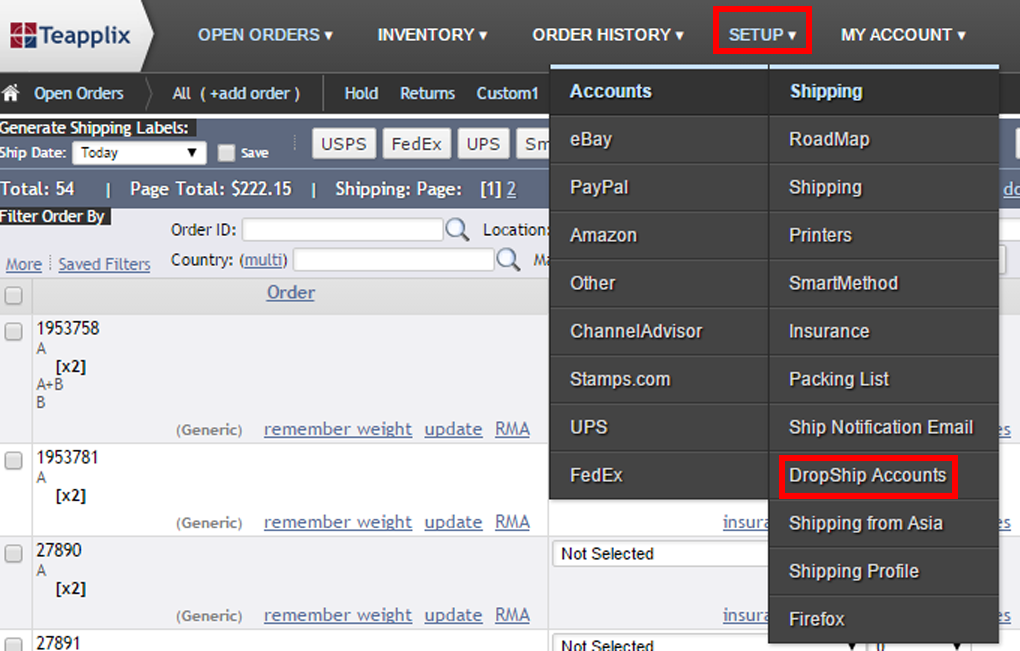
- Click on "Add New DropShip Accounts"
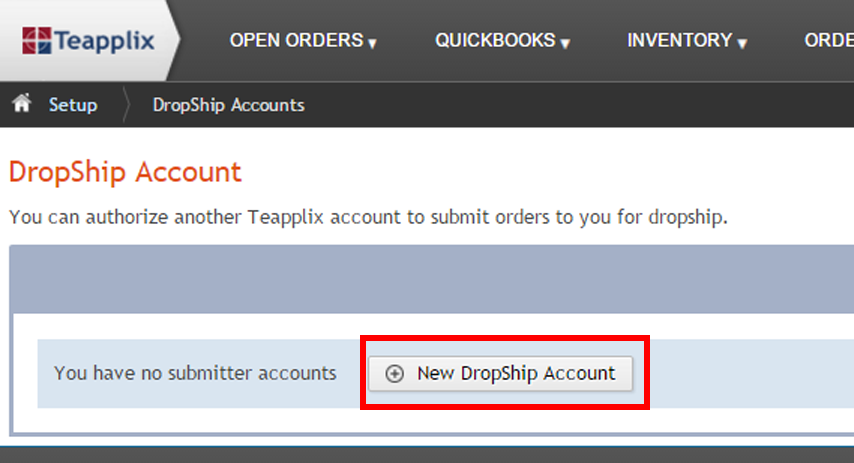
- On the newly added row, filling all information
- Account Name - The client's Teapplix account name
- Name, Email and Phone Number - The personal information of the client
- Order Queue for Submitted Orders - The specifc Queue to store the orders for this particular client.
- Click on the Save button.
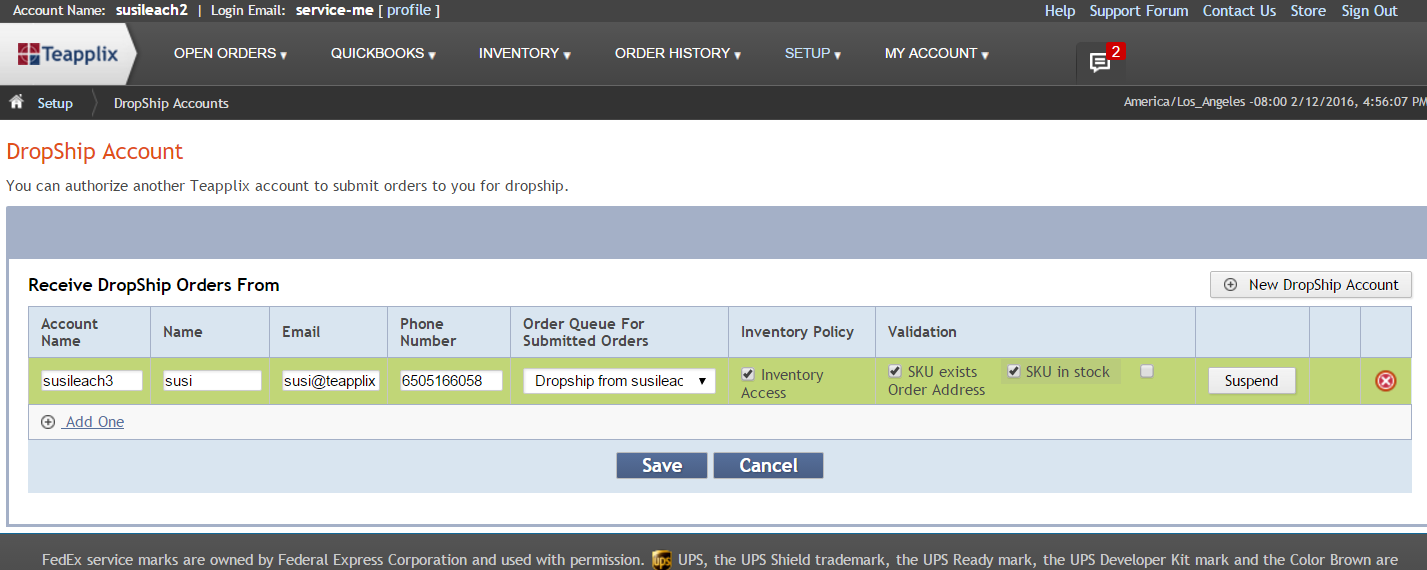
Drop Ship Client
Drop Ship client can also go to the Setup->DropShip Accounts, add the dropshipper Teapplix account, and choose to hide the order details (such as selling price) when the orders are dropshipped.
How a client does drop shipping using automatic method
- Select the order(s) for dropshipping
- On the Open Orders page, expand the "Bulk Update | Drop Ship" panel at the bottom of the page
- In the "Drop Ship Template" dropdown list, you should see your dropshipper's Teapplix account name shows up under "Submit Orders To Account"
- Select your dropshipper's Teapplix account name
- Click on Drop Ship button to submit
These orders will be automatically sent to the dropshipper's Teapplix account, but their status will not be changed immediately.
So in order to better track the orders submitted for dropship, and prevent the possibility of being shipped again, we recommend the client to create a separate Queue and move those order to that queue once they are submitted to dropshipper.
Once the dropshipper completes shipping all of these orders, the status and tracking number of these orders on the client account will be automatically updated.
Drop Ship Rate Quote
Before you drop ship an order to your dropshipper, you can click on the Drop Ship Rate Quote button to find out how much postage the shipment will cost from your dropshipper's shipping carrier account. One exception is that when your dropshipper's Teapplix account does not have USPS carrier account setup, we will use Teapplix default USPS carrier account for the rate quote.
Item Name Mapping
When sending orders to a second Teapplix account for dropship, Teapplix re-writes "item_name" in the order according to the following rules:
- If item name in the order is a product, or maps to a product, and the product has defined a non blank "Supplier SKU", then the target order has "Supplier SKU" as item name
- Otherwise, the target order has the same "item name" as the product's item name
- If the item name does not correspond to a product, then the original item name is copied to the target order