Etsy
Teapplix ActionShip supports order sync and listing sync with Etsy. We can automatically download orders from Etsy, upload tracking numbers. We can also download listings from Etsy and update the listing inventory quantity.
To integrate with your Etsy account:
- In ActionShip go to Integrations => Marketplaces & Carts
- Click +Add Marketplaces
- Select Etsy, then click close
- Click + Link Etsy Account
- Accept ActionShips authorization request
- After this ActionShip will redirect you to Etsy account and, it will ask you for permission, press Allow Access;
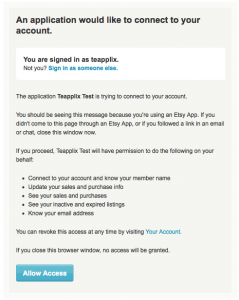
- Next, you'll be redirected into your ActionShip account. If you have multiple accounts, you need to select which store should be linked.
Important: It is very important to note that with Etsy, the items must be mapped in ActionShip because Etsy does not support SKUs.
Inventory Update
If you are listing items with variations, in order for ActionShip to update the quantity on each variation item, you need to enable quantity control properties of your product variations. Otherwise, Etsy would require all variations for the same listing to have the save quantity and cannot be updated individually.
On Etsy, after you specified the variation for an item, check the boxes that apply to that item attribute and select Update, then enter the varied options in the Price, Quantity or SKU fields.