3dCart
To integrate with 3dCart, Teapplix ActionShip requires 3dCart REST API access.
To integrate with 3dCart, follow these steps:
- Log into ActionShip
- Navigate to Integration => Marketplaces & Carts
- Click +Add Marketplaces and select 3dCart
- Click Close to close the marketplaces options page
- Click +Add 3dCart Account
- Enter the following required fields:
- Store URL - enter your 3dcart store URL, make sure to not include "/" at the end of the URL
- Start Status - enter value "1"
- End Status - enter value "4"
- copy the Public Key to clipboard.
- Login to 3dCart admin area, and go to Modules page and search there for REST API module:
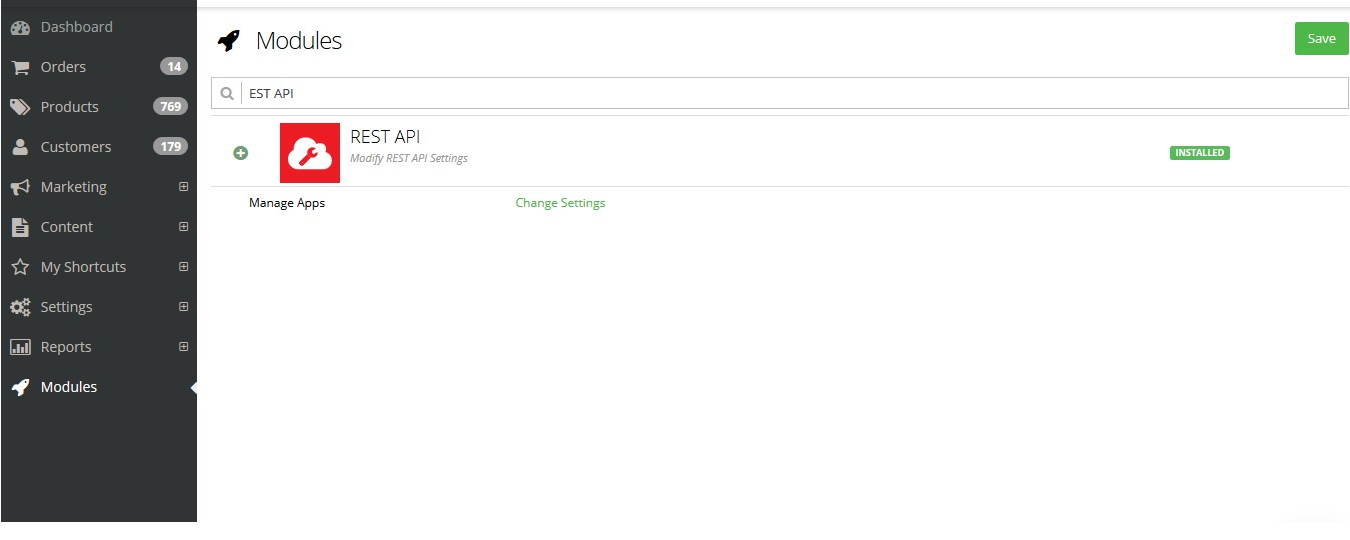
- Click "Change Settings" at REST API module
- Click "+Add" button at REST API module setting page. At Public Key input paste the clipboard contents and click '+Add' next to input.
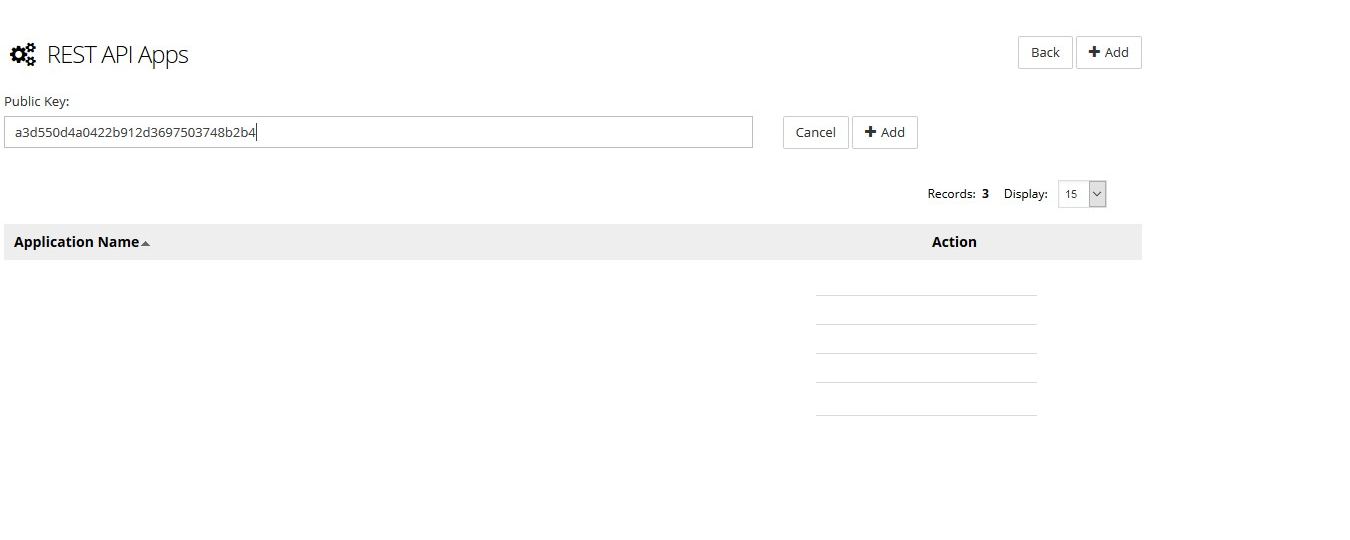
- Authorize Teapplix ActionShip Application to get permissions to Orders and Products.

- Now go back to ActionShip 3dcart Setup page. Specify 3dcart Store Url, Start Status and End Status; (The store url has to use https:// and the Start Status and End Status have to use the 3dcart internal number code such as 1 for Start Status and 4 for End Status)
ActionShip will sync with 3dCart every 30 minutes to pull orders and update shipping status.
ActionShip can also update the listings on 3dCart with inventory quantity, if you have turned on the ActionShip Inventory and 15-minutes quantity update.